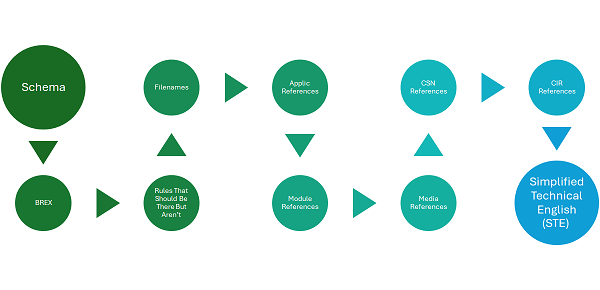A Look at Your Options
Tired of generic validation that doesn't quite fit your unique needs? Take control! This guide walks you through the flexible options available to fine-tune your validation experience, ensuring the quality and consistency of your content, your way. Let's explore how you can tailor this powerful tool to work best for you.
Core Checks
At the heart of validation lies the ability to activate or deactivate specific checks. The Checks option lets you toggle various supported checks on or off, giving you granular control over what aspects of your content are scrutinized. For a detailed breakdown of any of these individual checks, you will get additional details from the Installing and Using IrisCheck guide that comes with your IrisCheck purchase.
BREX Specifics
For users working with BREX (Business Rules EXchange), the BREX option provides dedicated settings.
Managing Module References
Maintaining accurate module references is often vital. The Module References option allows you to fine-tune how these references are handled during validation.
(Optional) HyperSTE Integration
If you have a supported version of Etteplan's HyperSTE application installed, you'll see the HyperSTE option. This powerful integration enables you to check your modules against the ASD-STE100 specification.
Report Customization
The way validation results are presented can significantly impact your workflow. The Report option lets you modify report settings, allowing you to tailor the output to your preferences.
Severity Levels - Tailoring to Your Business Rules
Beyond standard checks, the Severity Levels option offers a unique ability to customize the importance assigned to non-BREX-based issues. This allows you to align the validation process with your organization's specific business rule requirements.
External Editor Integration
For those who prefer working with external tools, the External Editors... option opens a dialog where you can configure the use of an external editor to resolve validation issues, offering an alternative to the built-in editor.
Personalizing Your Visual Experience with Themes
Finally, you can personalize the look and feel of the application through the Theme option. Access the Option → Theme submenu to choose between:
- Metal: A clean and basic theme focused on functionality.
- Dark Metal: A darker variation of the Metal theme.
- And more!
Unlock a more efficient and accurate content validation process tailored precisely to your S1000D and BREX requirements. Imagine a tool that adapts to your specific checks, reporting needs, and even integrates with your preferred editors. To explore how this level of flexibility can streamline your workflow and improve content quality, consider requesting a demonstration or starting a trial to experience the benefits firsthand.